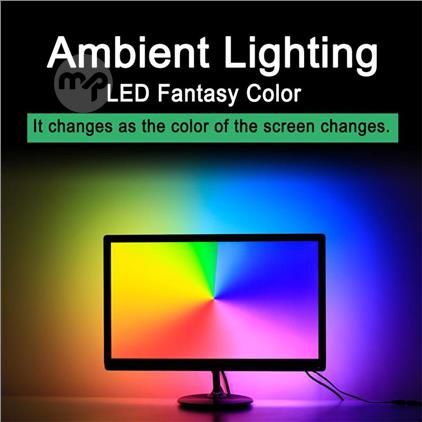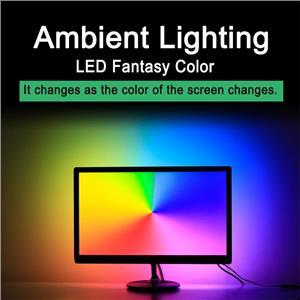LED PC Backlight system
€ 49.99 FREE DELIVERY
Description
PC setup tutorial:
Step 1:Install LED light on your PC. (please refer to the video for details)
Step 2:Setting up the Ambibox Capture Software.
2.1. Ambibox software(Shareware); Download link:
https://drive.google.com/file/d/169jkepvqrviTmrDc6yD3gjta094FpHh3/view?usp=sharing
2.2. Run the Ambibox software, when installing, it recommends to use PlayClaw, I wouldn't recommend to using it.
2.3. Select device and set this as "Adalight", under menu of "Intelligent backlight display", select the Port and the COM Port that your device has been detected. If select correctly, you can see Device Status: Connected, also down the bottom left it will say Adalight: connected.
2.4. Once you setted up, you can select the "Wizard capture zones" which will automatically generate all capture zones for you.
Note:The USB Port should be CH340(COM*),if not have ,please download the CH340 Driver:
https://drive.google.com/open?id=1GS5FrjN5620I_RKJMOe5IAGNSqlke9jC
Step 1:Install LED light on your PC. (please refer to the video for details)
Step 2:Setting up the Ambibox Capture Software.
2.1. Ambibox software(Shareware); Download link:
https://drive.google.com/file/d/169jkepvqrviTmrDc6yD3gjta094FpHh3/view?usp=sharing
2.2. Run the Ambibox software, when installing, it recommends to use PlayClaw, I wouldn't recommend to using it.
2.3. Select device and set this as "Adalight", under menu of "Intelligent backlight display", select the Port and the COM Port that your device has been detected. If select correctly, you can see Device Status: Connected, also down the bottom left it will say Adalight: connected.
2.4. Once you setted up, you can select the "Wizard capture zones" which will automatically generate all capture zones for you.
Note:The USB Port should be CH340(COM*),if not have ,please download the CH340 Driver:
https://drive.google.com/open?id=1GS5FrjN5620I_RKJMOe5IAGNSqlke9jC
Item Details
9072339
1083
Consumer Electronics
02/04/2021
New